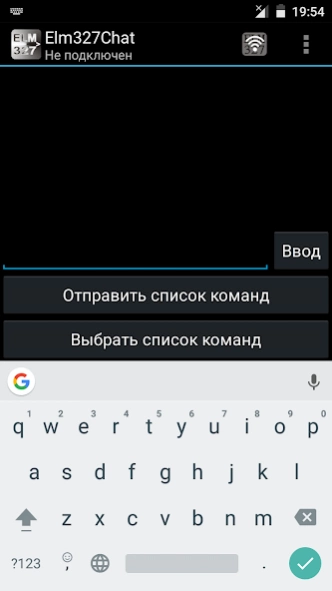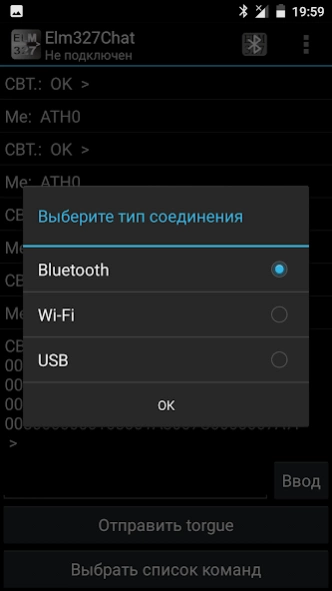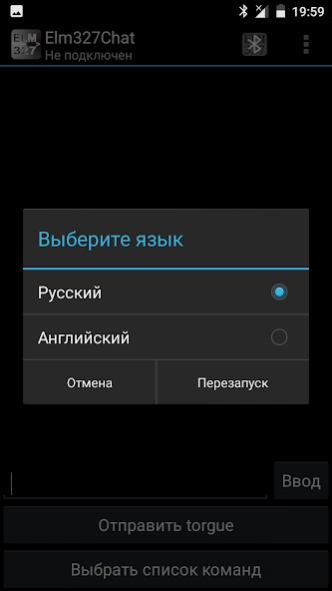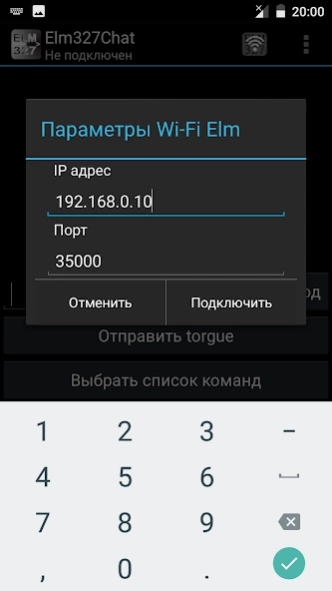Elm327Chat 1.17.11
Continue to app
Free Version
Publisher Description
Elm327Chat - Terminal adapter for ELM327 (Bluetooth, Wi-Fi or USB) and the vehicle ECU
The terminal program to communicate with the adapter ELM327 (Bluetooth, Wi-Fi or USB) and the vehicle's electronic control units.
✅ Language Russian, English
✅ Preserves conversation log in Elm327Chat folder on the apparatus main map
✅ Sending commands from a file list (default Elm327Chat / CMDs / commands.txt) with team mark to add it to the set of commands cycle. Edited with any text editor, and during the communication session
✅ In the absence of a default file commands.txt and without selecting another file, the program can create it. The file is created with a description and with a standard set of commands to connect to a computer on CAN or K-Line bus. This set can be checked Elm327 to support the ISO 15765 CAN protocol and ISO 14230 KWP2000
✅ last sent command is repeated by simply pressing 'Enter' button
✅ When working cycle commands, pressing 'Enter' button to stop the cycle.
✅ widgets for settings.
About Elm327Chat
Elm327Chat is a free app for Android published in the Telephony list of apps, part of Communications.
The company that develops Elm327Chat is Косьянчук Виктор. The latest version released by its developer is 1.17.11.
To install Elm327Chat on your Android device, just click the green Continue To App button above to start the installation process. The app is listed on our website since 2023-09-23 and was downloaded 0 times. We have already checked if the download link is safe, however for your own protection we recommend that you scan the downloaded app with your antivirus. Your antivirus may detect the Elm327Chat as malware as malware if the download link to ru.mosreg.krasn.Elm327Chat is broken.
How to install Elm327Chat on your Android device:
- Click on the Continue To App button on our website. This will redirect you to Google Play.
- Once the Elm327Chat is shown in the Google Play listing of your Android device, you can start its download and installation. Tap on the Install button located below the search bar and to the right of the app icon.
- A pop-up window with the permissions required by Elm327Chat will be shown. Click on Accept to continue the process.
- Elm327Chat will be downloaded onto your device, displaying a progress. Once the download completes, the installation will start and you'll get a notification after the installation is finished.